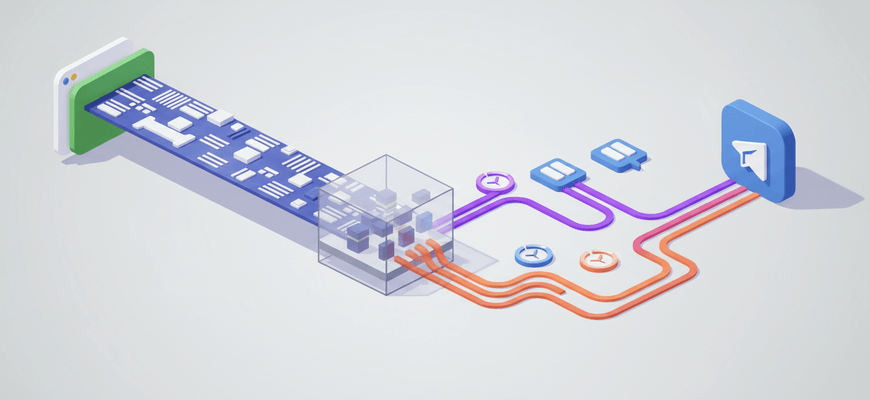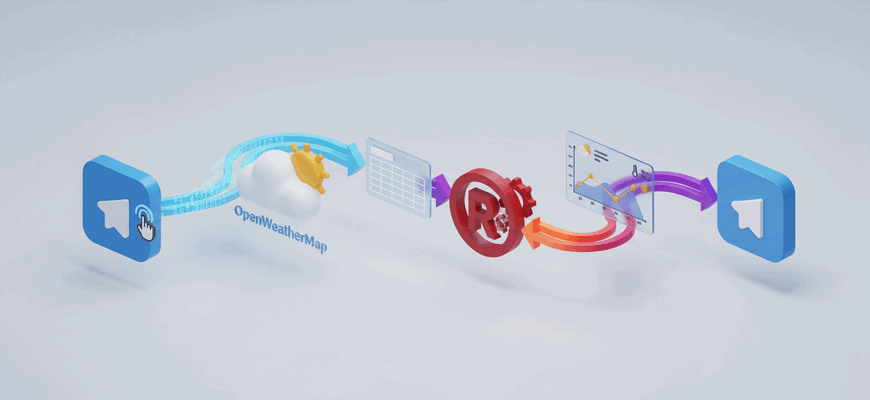A Telegram-based personal AI assistant that accepts both voice and text messages, transcribes voice messages, consults tools (Google Calendar, Gmail, Baserow), keeps a short-term memory per user, and replies back in Telegram using an LLM-backed agent. It’s designed to handle conversational requests like summarizing emails, fetching calendar events, looking up tasks/contacts, and general question answering.
What You Can Do
- Receive text messages via Telegram and get contextual AI responses.
- Send a voice message to Telegram and have it transcribed (Speech-to-Text) and responded to.
- Ask about calendar events (Google Calendar) and receive filtered, date-aware results.
- Retrieve and summarize unread emails from Gmail (sender, date, subject, brief summary).
- Query tasks and contact records stored in Baserow via the integrated tools.
- Maintain short-term conversation memory per Telegram user for more coherent follow-ups.
Quick Start
- Import this workflow into your n8n instance.
- Configure credentials for the following services used by the workflow:
– Telegram (bot credentials)
– OpenAI (API key) — used for transcription and LLM responses
– Google Calendar (OAuth) — to fetch calendar events
– Gmail (OAuth) — to fetch unread emails
– Baserow (API token) — to access tasks and contacts - Update the Telegram trigger webhook ID or ensure your n8n webhook URL is reachable (the workflow uses a webhook path placeholder).
- Activate the workflow and test by sending a text message and a voice message to your Telegram bot.
- Verify responses and that email/calendar/task queries return expected results.