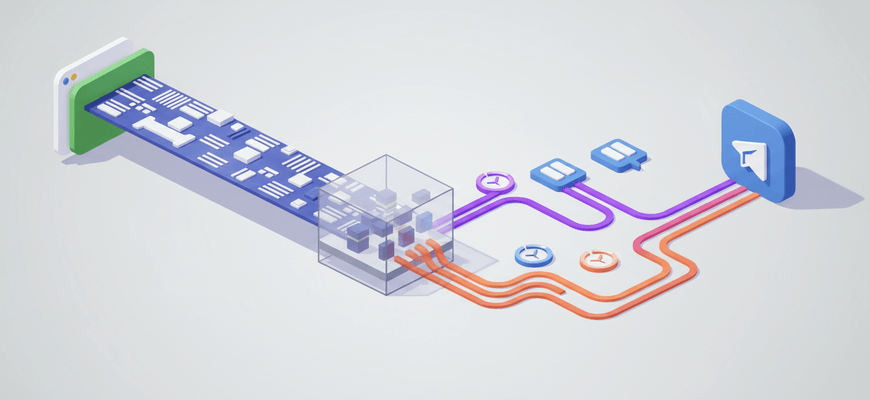This workflow reads chat IDs from a Google Sheet, groups them into batches, and sends each batch as a Telegram message with a configurable delay between batches. It is intended to deliver updates or notifications to multiple Telegram chats without sending too many messages at once.
What You Can Do:
- Read chat IDs (or other single-column values) from a Google Sheet
- Split the list into batches (default: 30 items per batch)
- Send a Telegram message to each chat ID in a batch
- Wait a configurable amount of time between batches (default: 30 seconds)
Quick Start
- Configure Google Sheets credentials and set the sheet/range (the workflow reads from column A by default). Ensure your sheet contains chat IDs (or chat identifiers) in a column, ideally with a header like “Chat ID”.
- Configure the Telegram node with your bot credentials and customize the message text.
- Optionally adjust the SplitInBatches batchSize and the Wait node delay (seconds).
- Trigger the workflow (manual trigger) to start sending batches to the listed chats.
Notes
- The message text in the Telegram node is static in this workflow; you can change it or construct dynamic messages from sheet data.
- Make sure your Telegram bot has permission to message the target chats or groups.